SALAAH TIME DISPLAY
Automated 365 Day Perpetual Salaah Time Display for a Mosque, Jamaat Khana, Prayer Area or Places of Worship
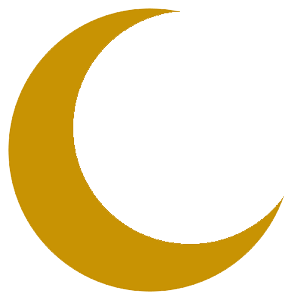

DISPLAY FEATURES
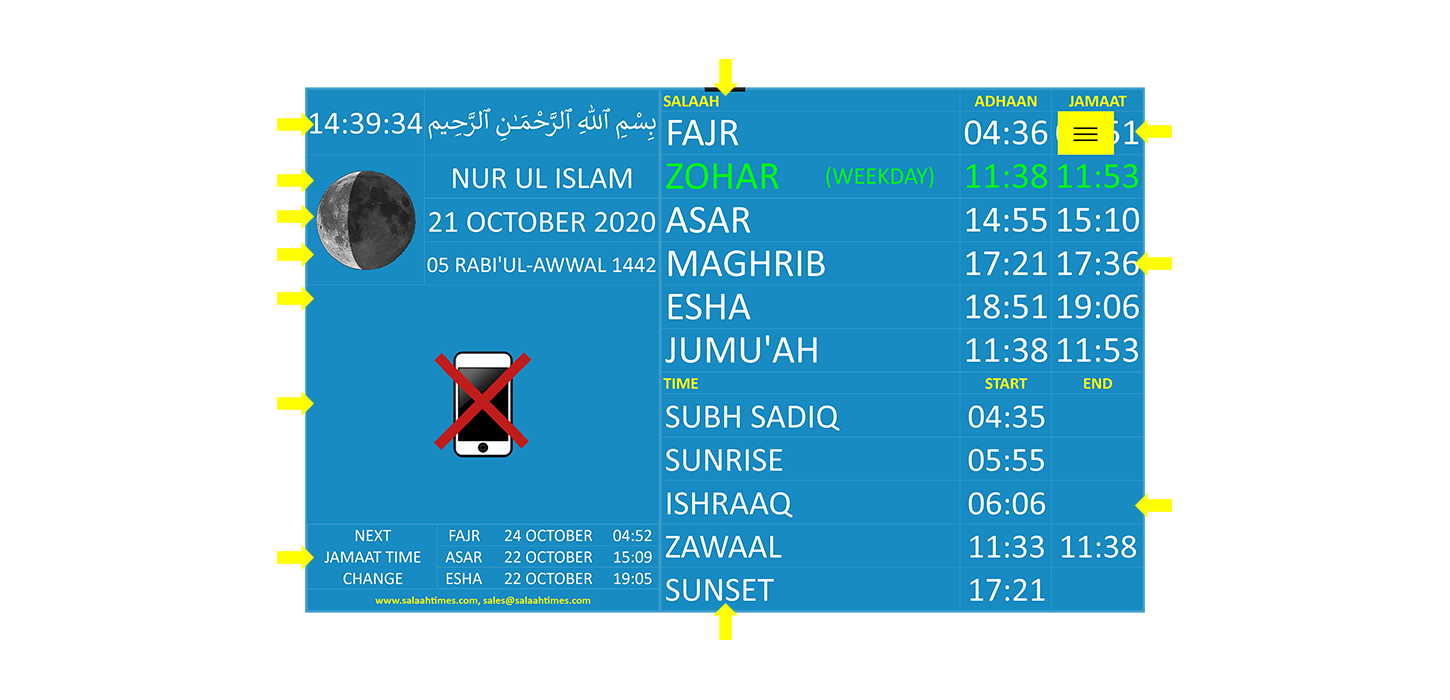

DOWNLOAD AND SYSTEM REQUIREMENTS
System Requirements
Any PC Running Windows 10 Operating System, Connected to a LED Display

AVAILABLE TEMPLATES
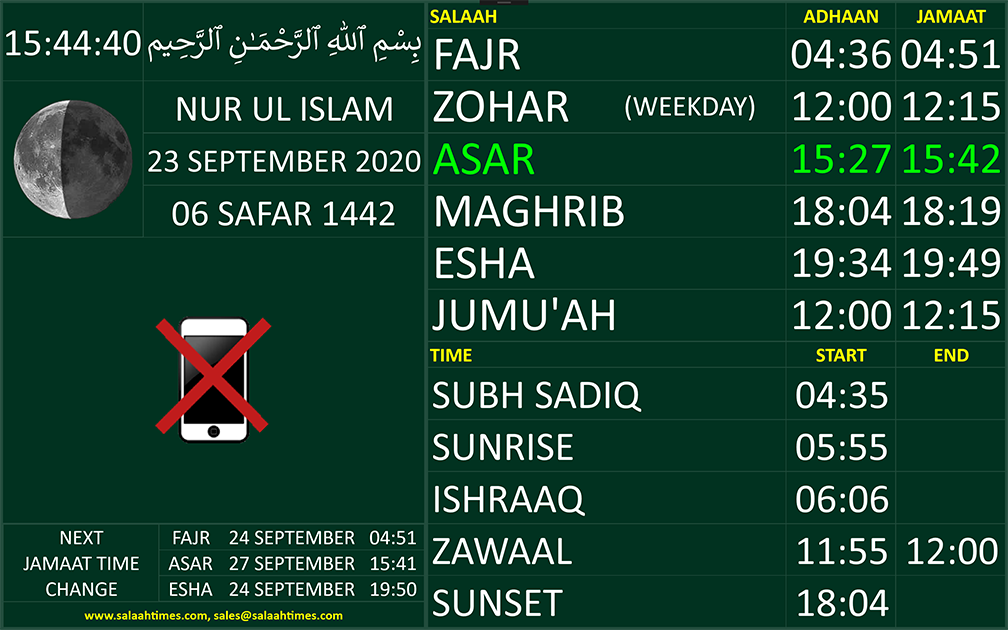
Free Template: Landscape Orientation
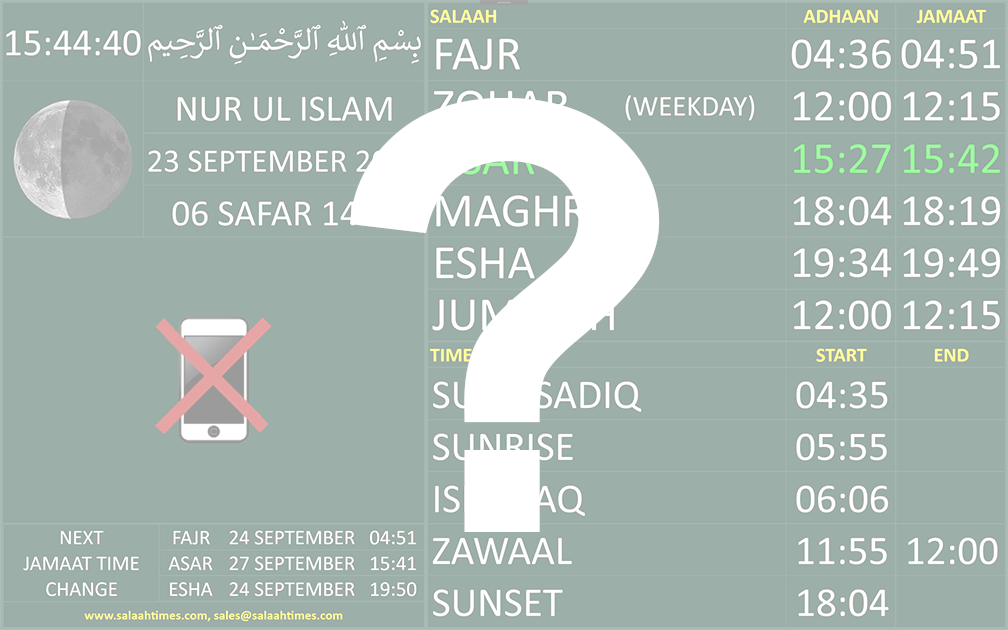
Custom Template:
Create for your Own Unique Display for your Mosque.
Contact: sales@salaahtimes.com for more information

SUPPORTED LANGUAGES
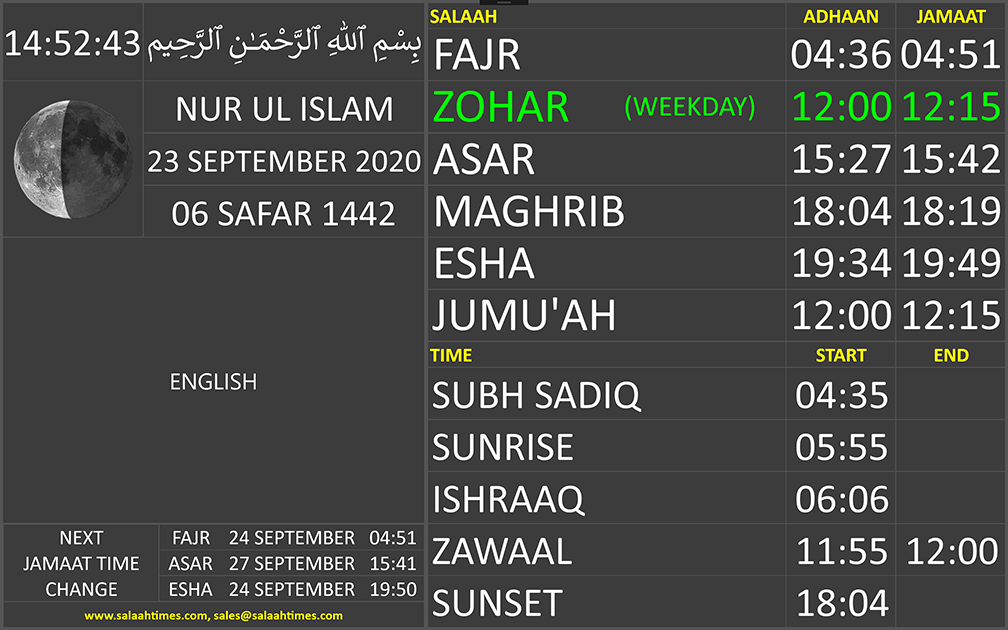
English Language
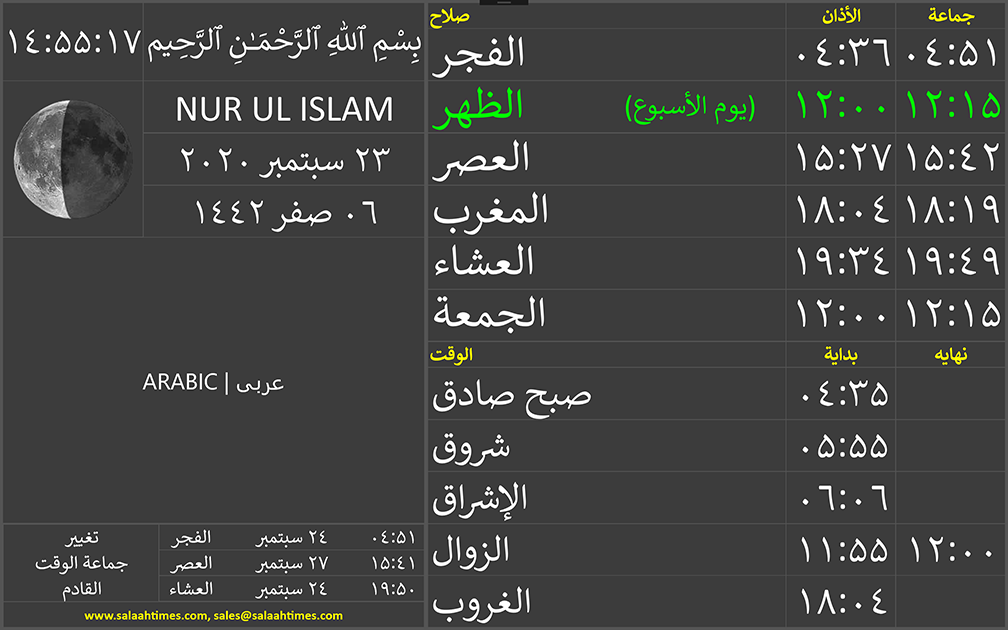
Arabic Language with Arabic Numbering
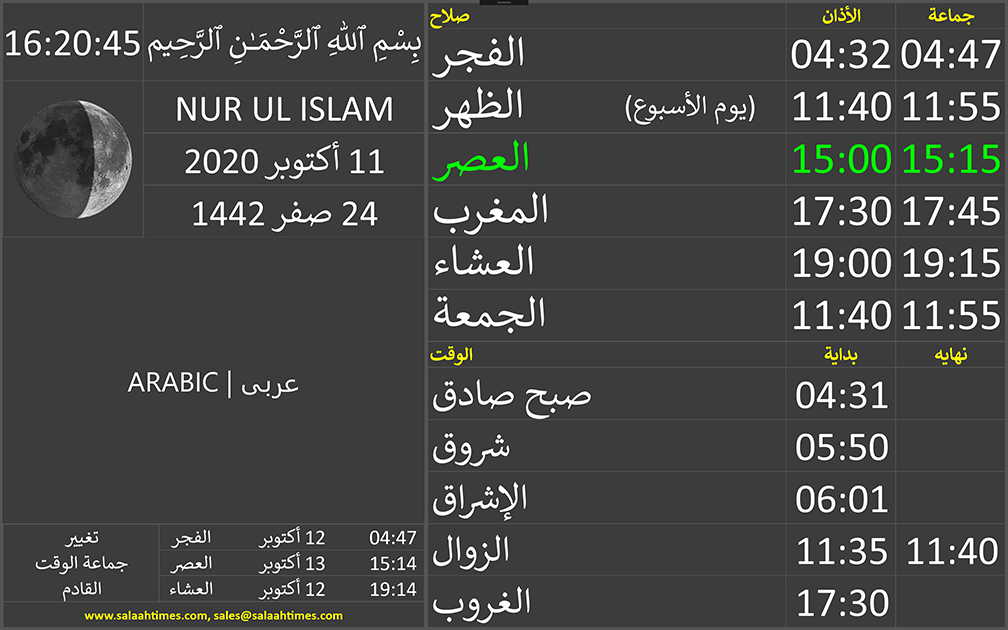
Arabic Language with Western Numbering

Bengali Language with Bengali Numbering
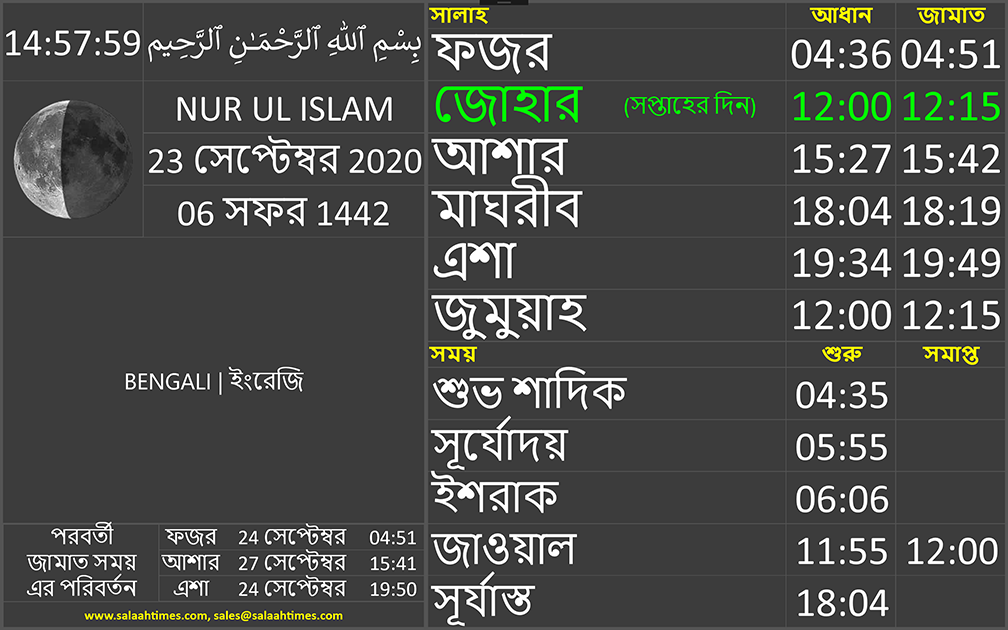
Bengali Language with Western Numbering
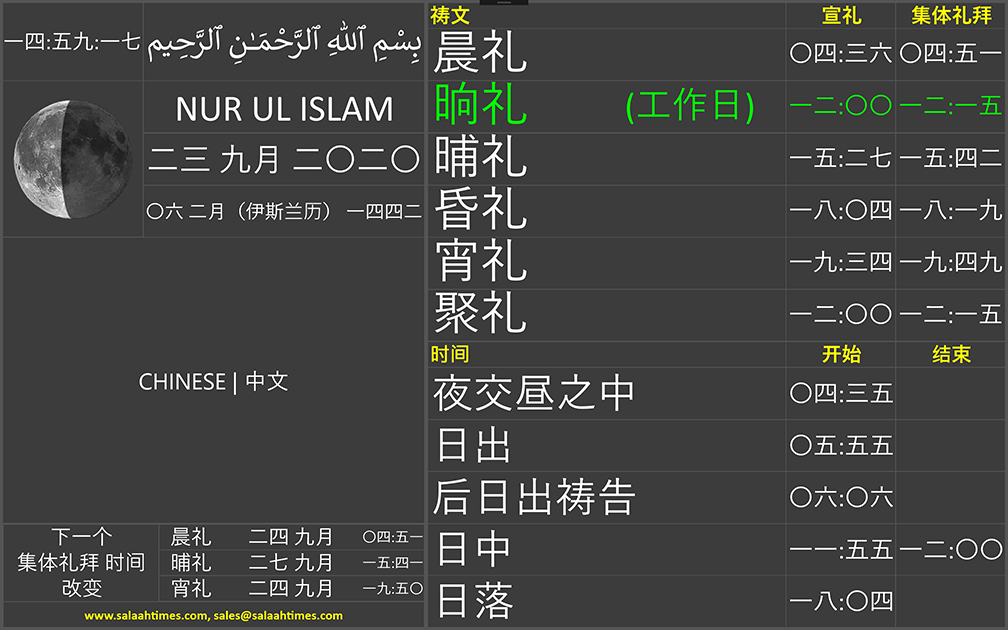
Chinese Language with Chinese Numbering
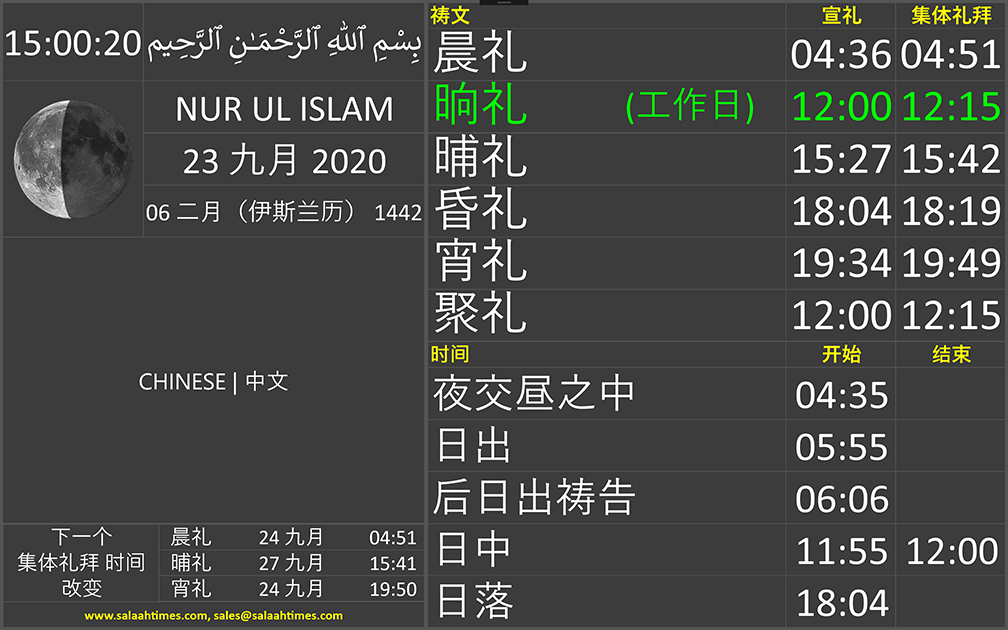
Chinese Language with Western Numbering
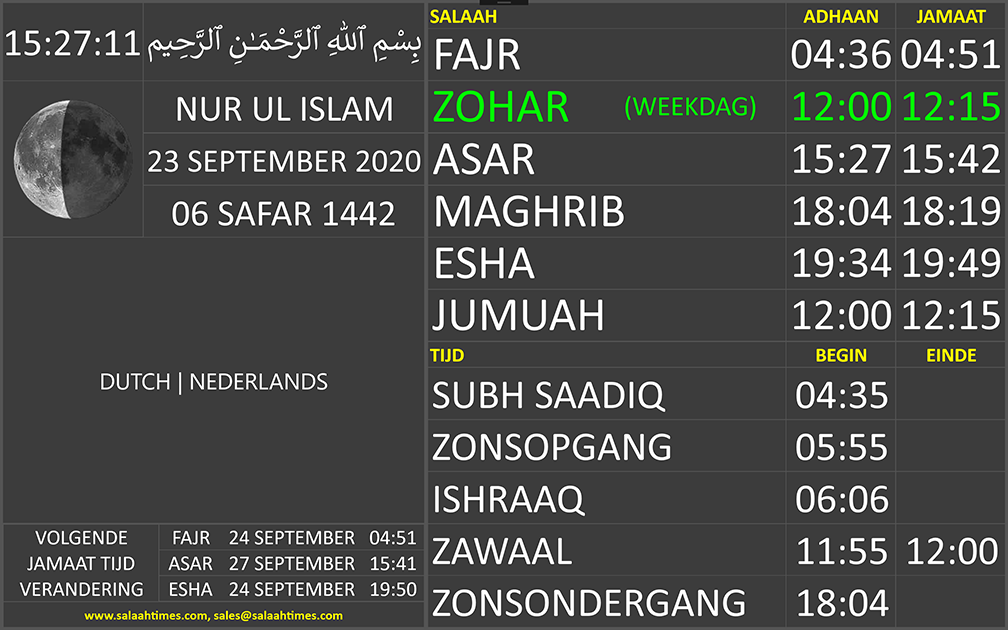
Dutch Language
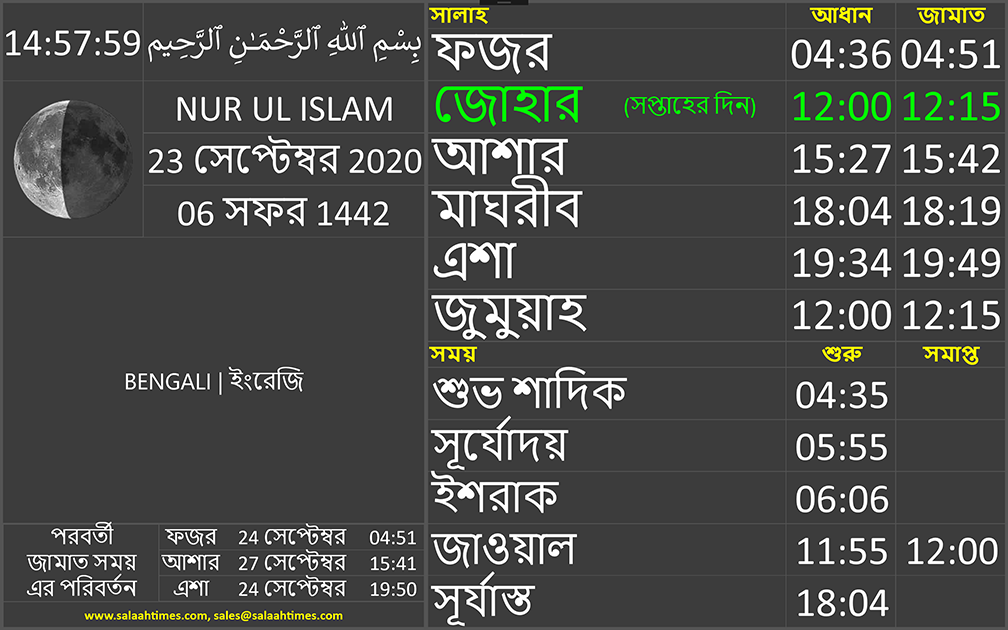
Bengali Language with Western Numbering
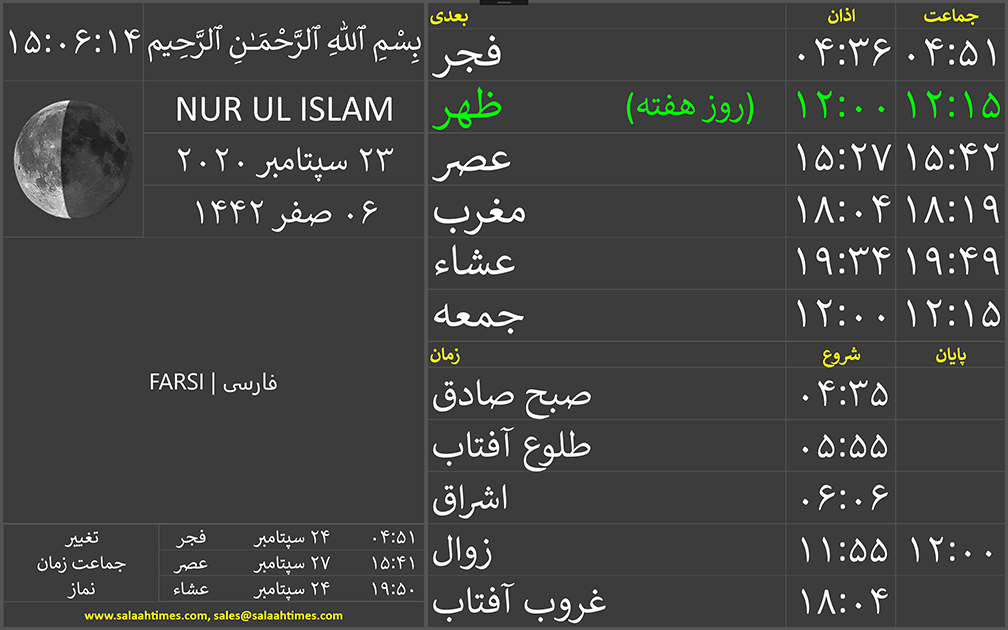
Farsi Language with Farsi Numbering
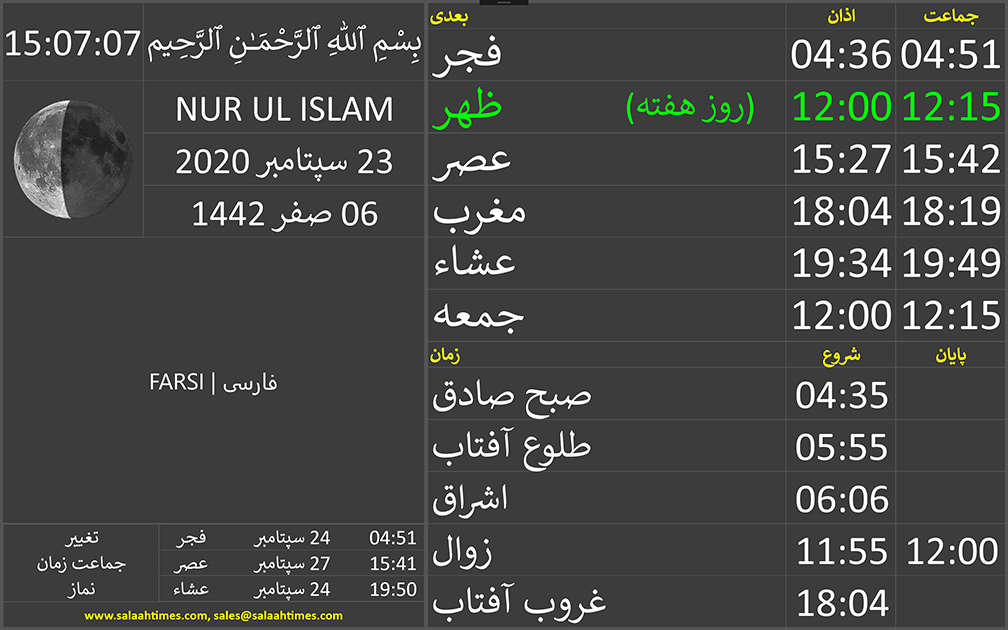
Farsi Language with Western Numbering
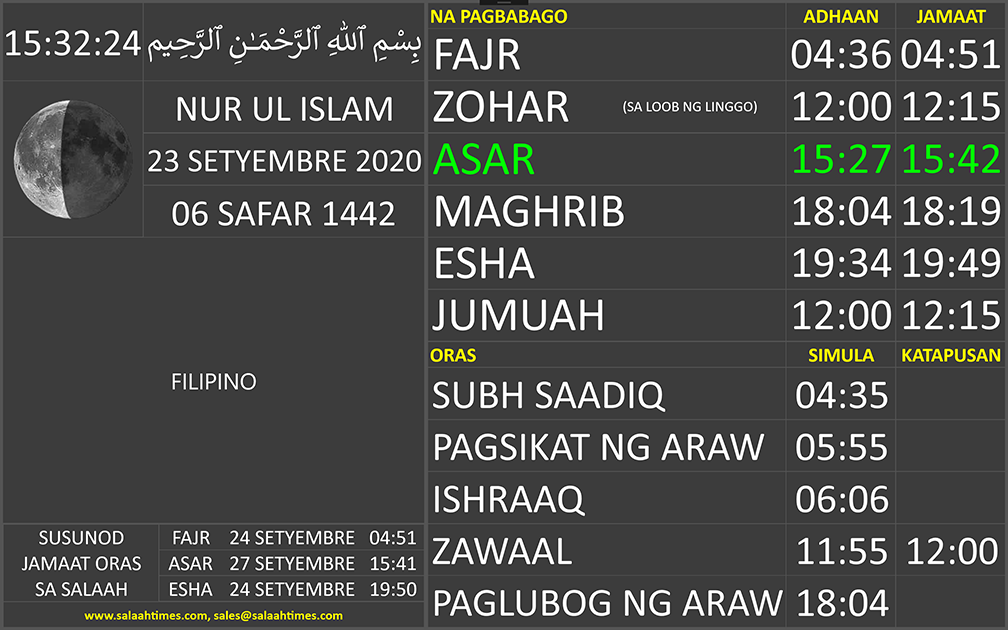
Filipino Language
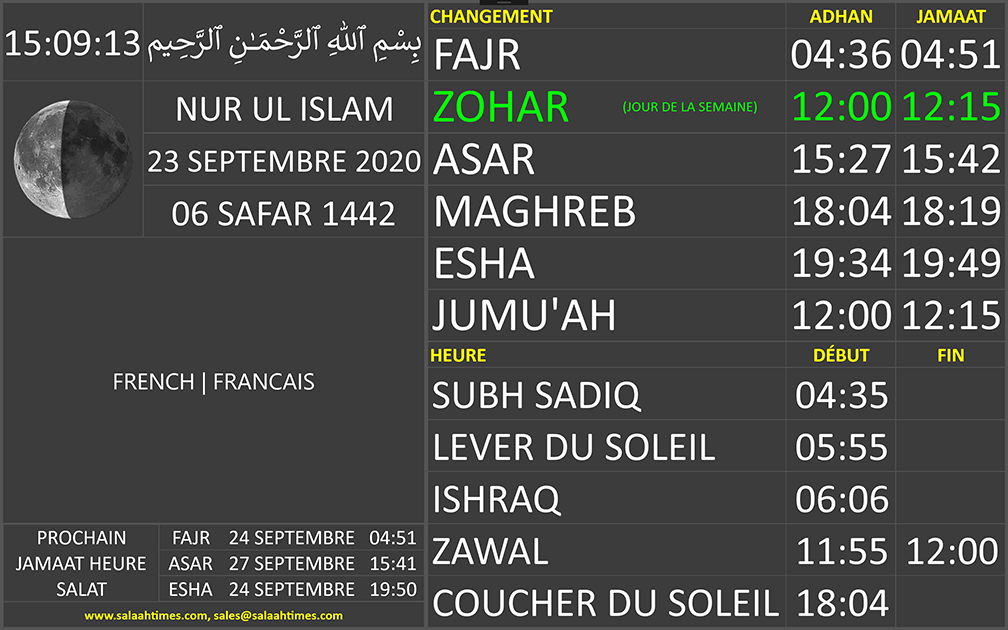
French Language
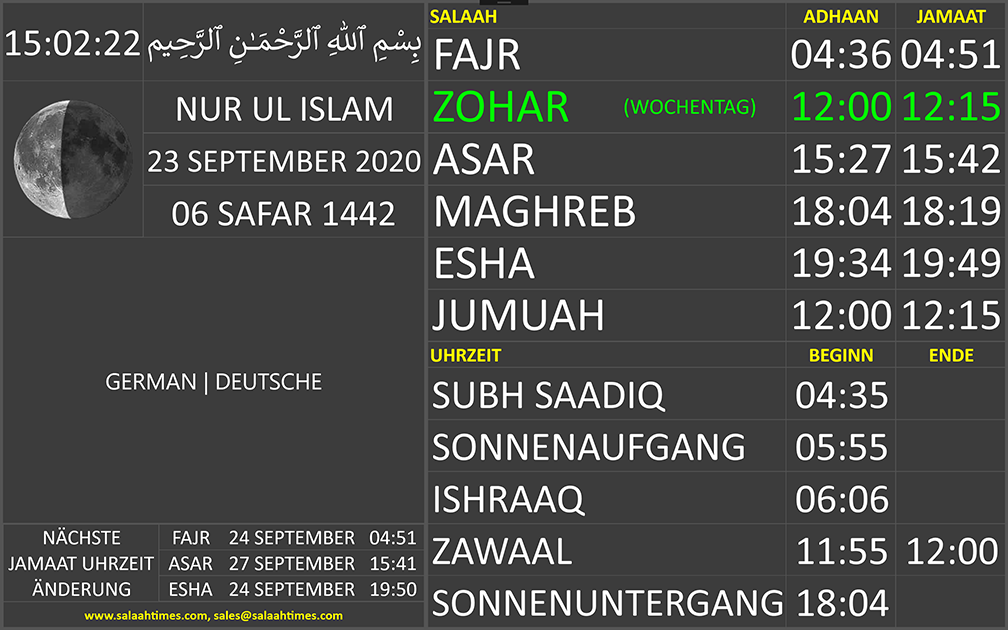
German Language
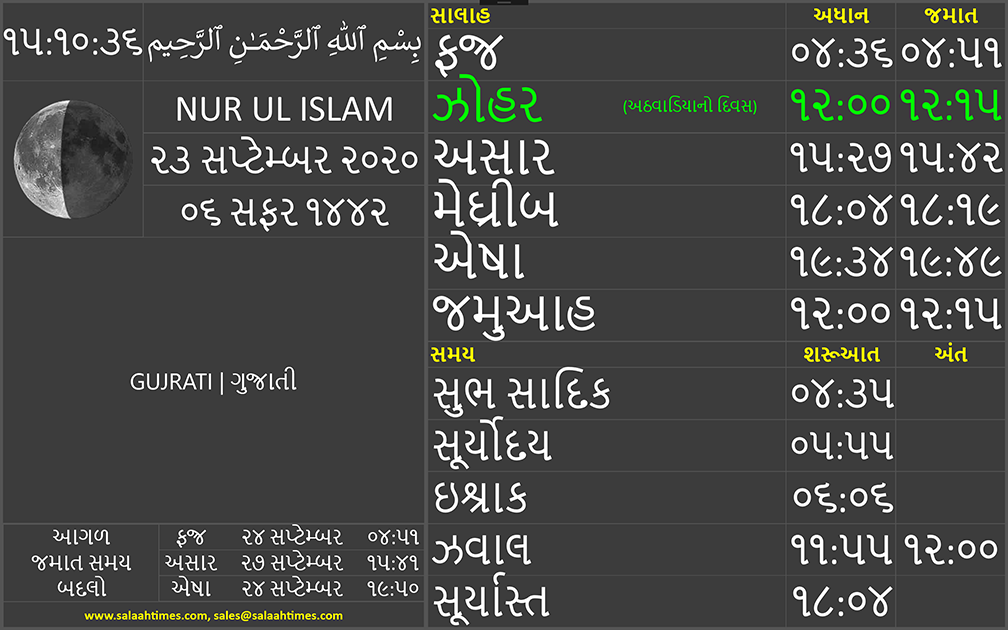
Gujrati Language with Gujrati Numbering
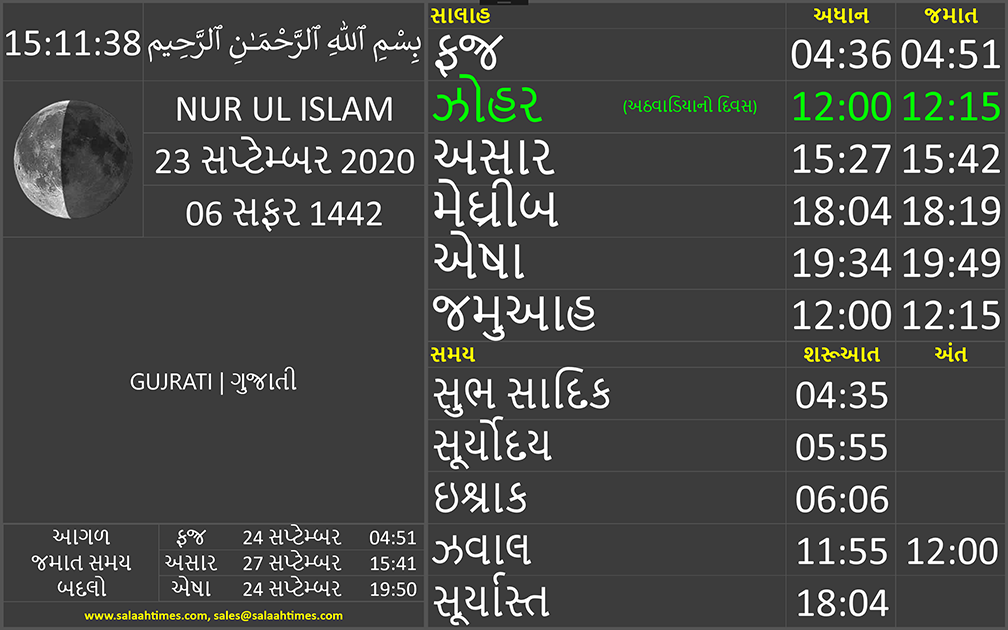
Gujrati Language with Western Numbering
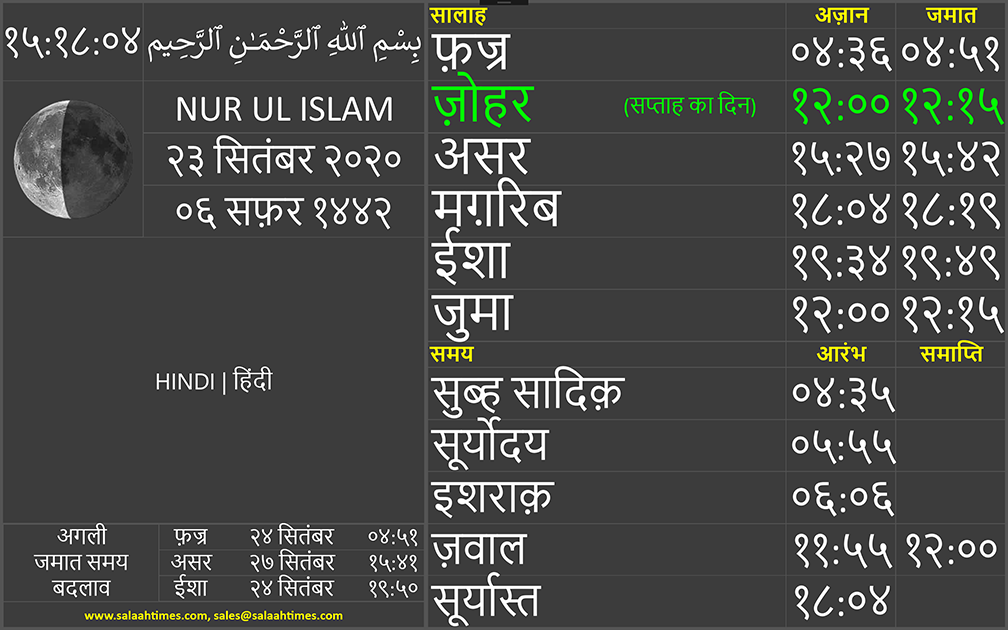
Hindi Language with Hindi Numbering
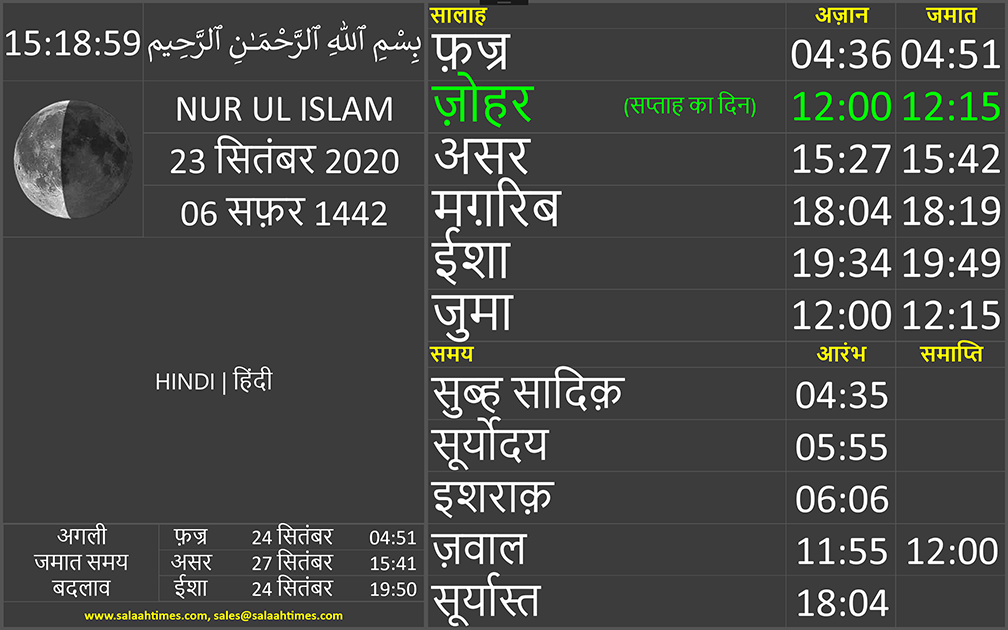
Hindi Language with Western Numbering
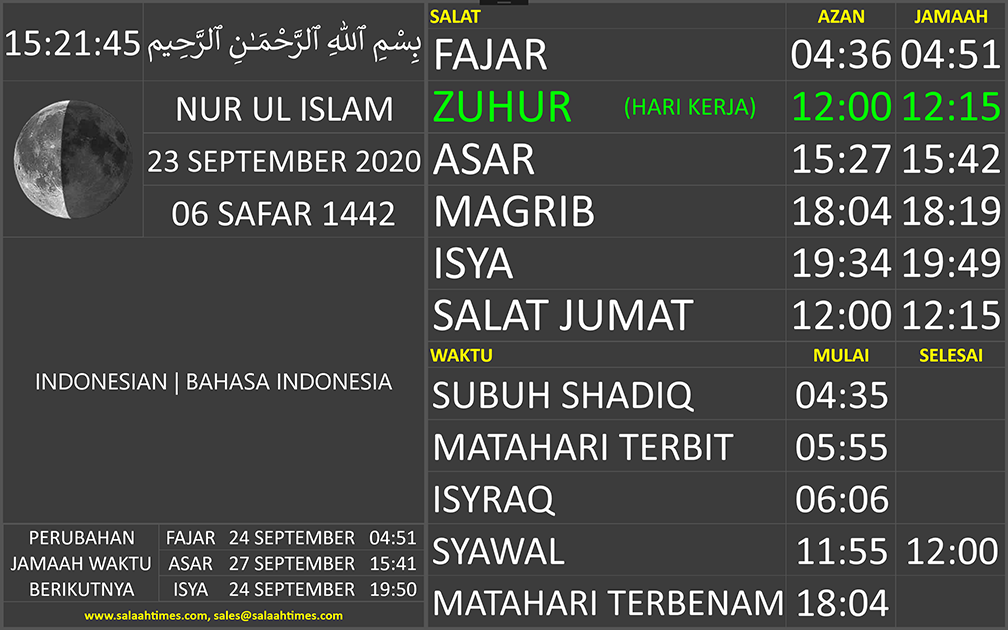
Indonesian Language
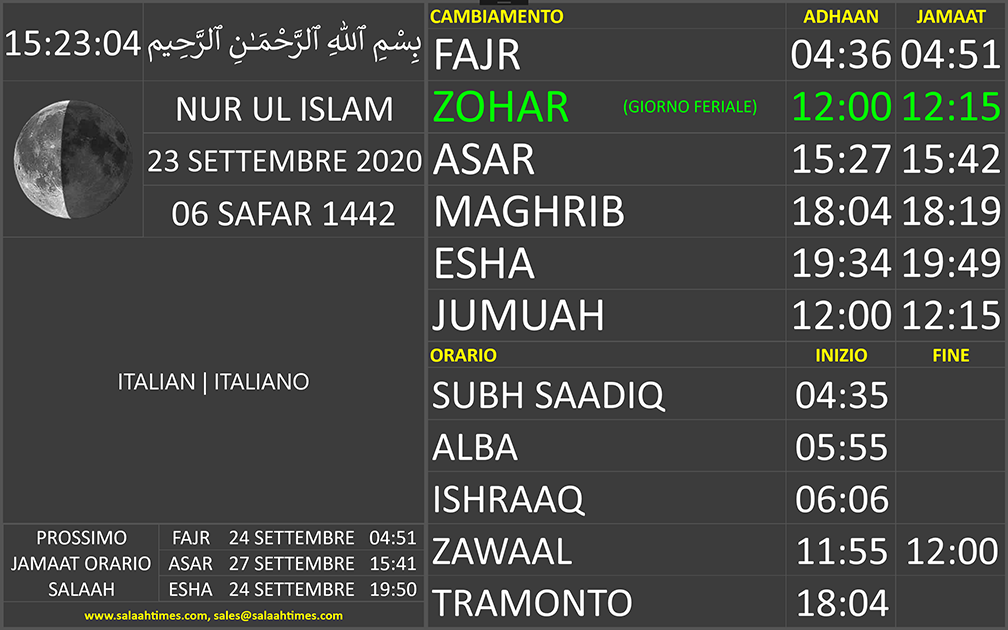
Italian Language
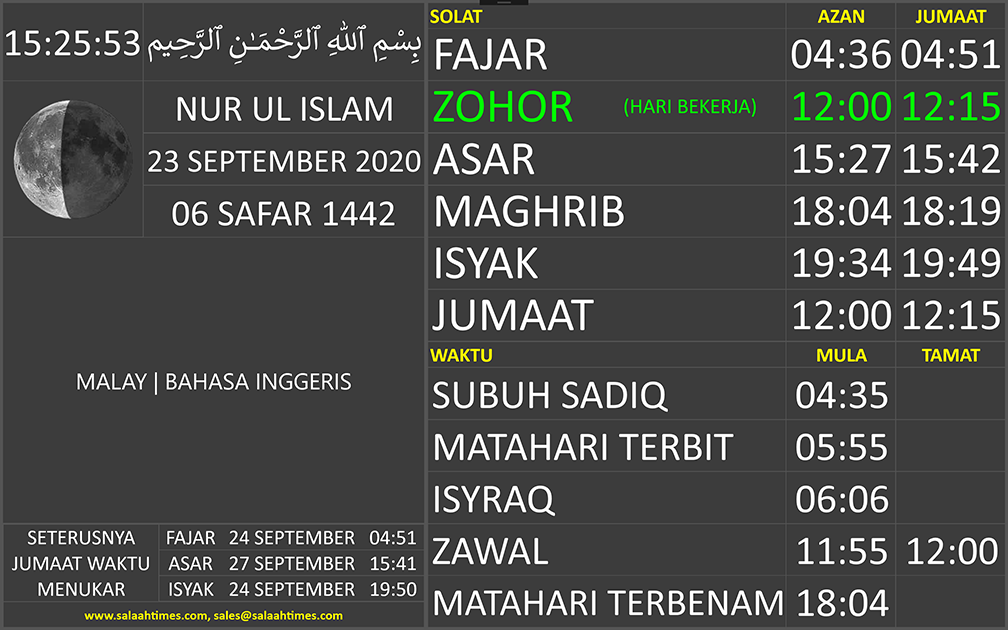
Malay Language
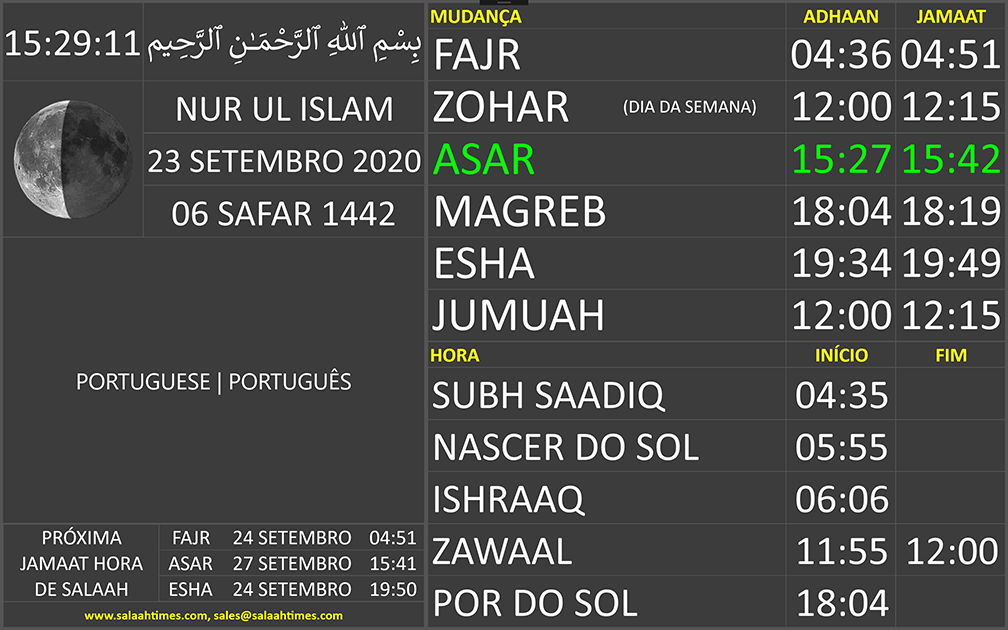
Portuguese Language

Russian Language
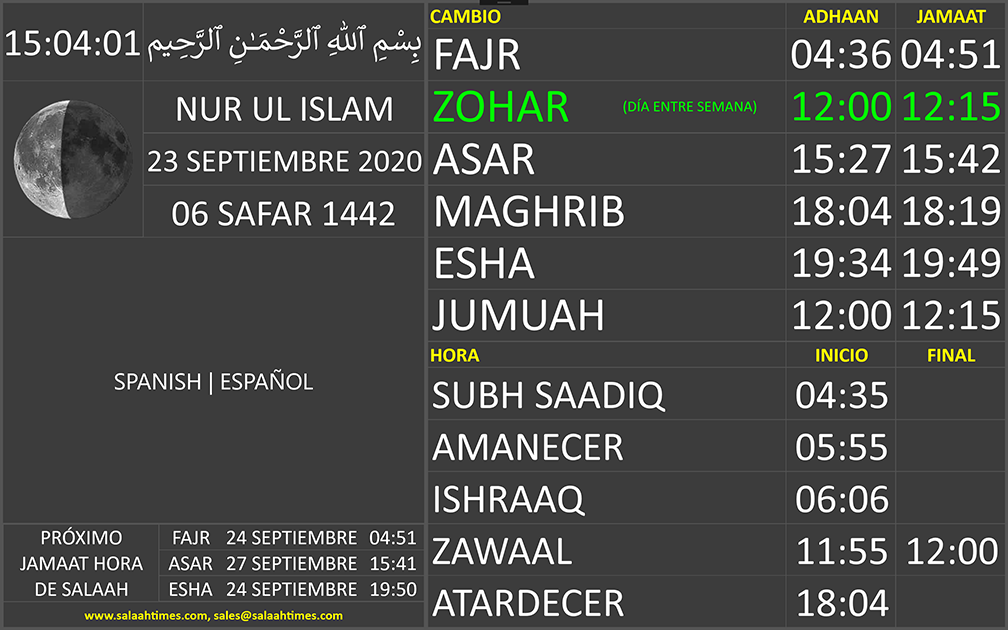
Spanish Language

Turkish Language
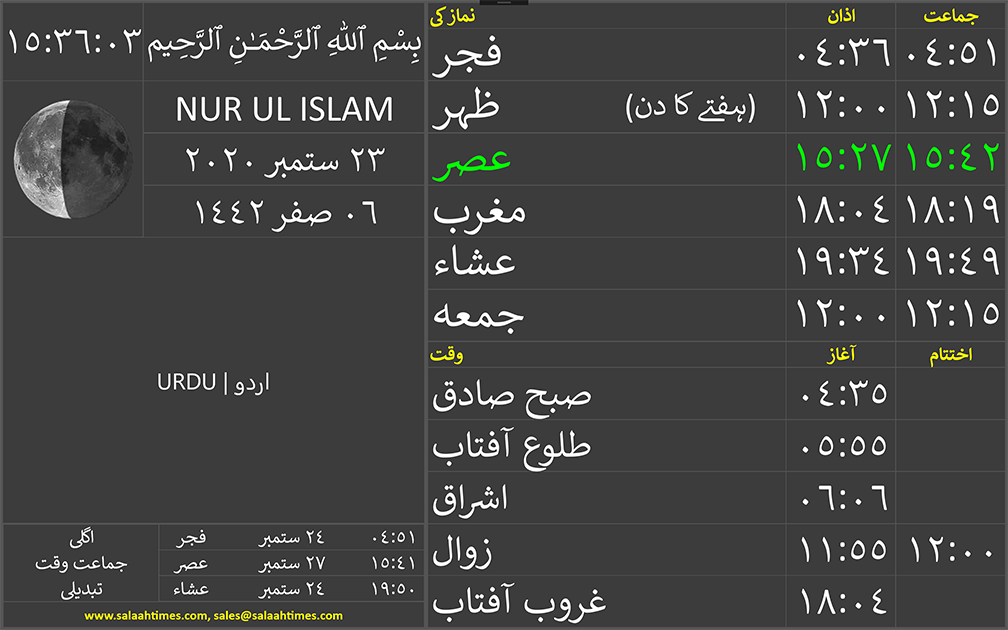
Urdu Language with Urdu Numbering
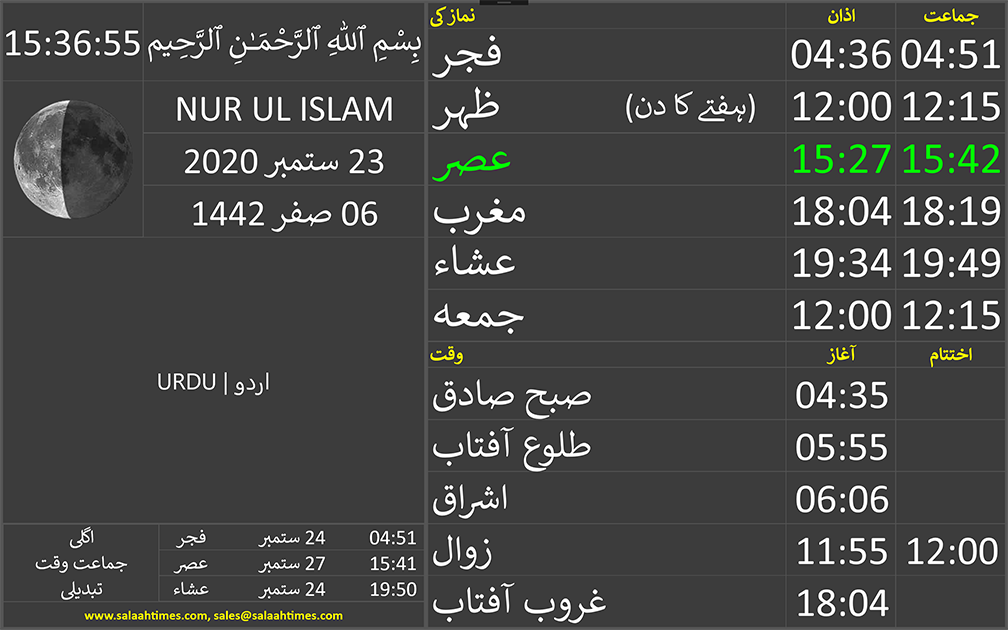
Urdu Language with Western Numbering

BACKGROUND COLORS
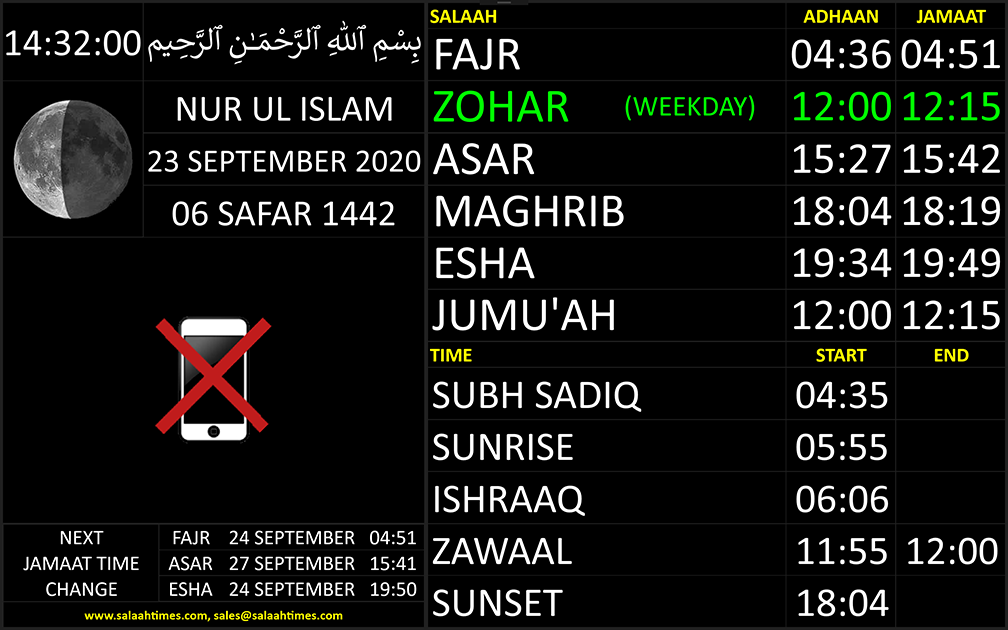
Black Background

Blue Background
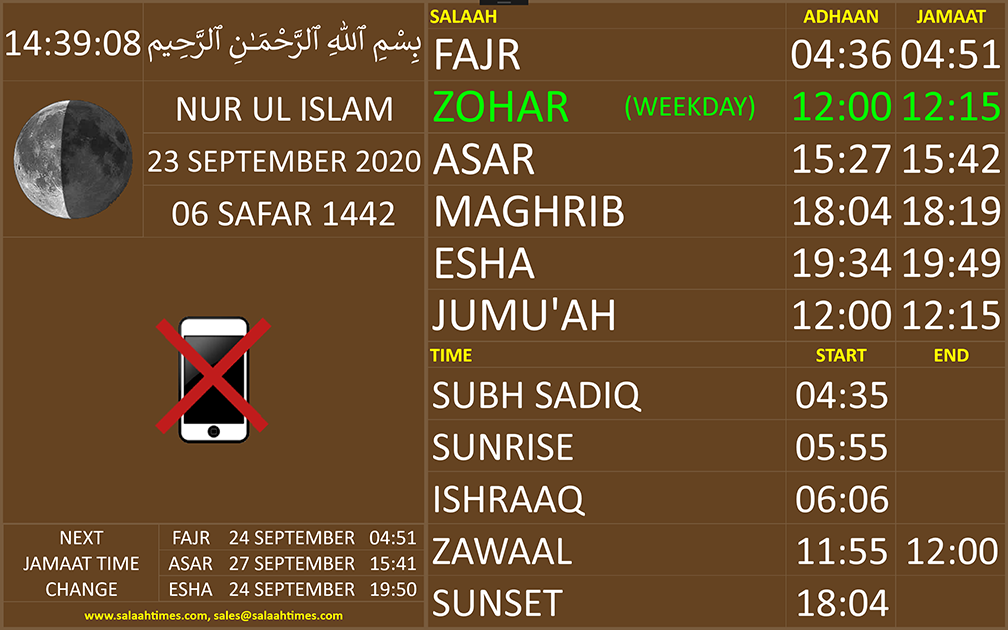
Brown Background
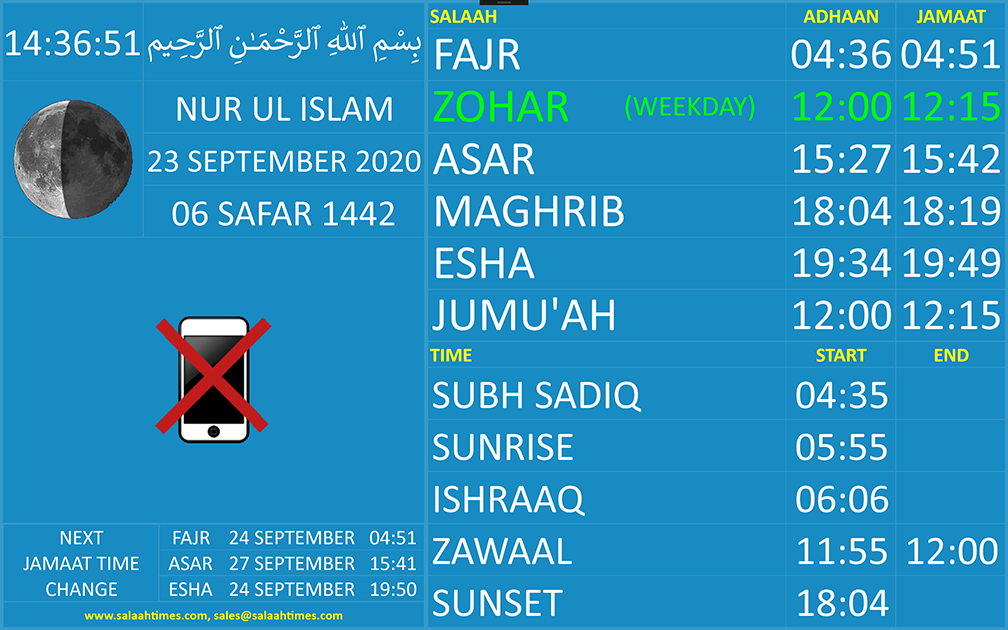
Cyan Background

Gold Background
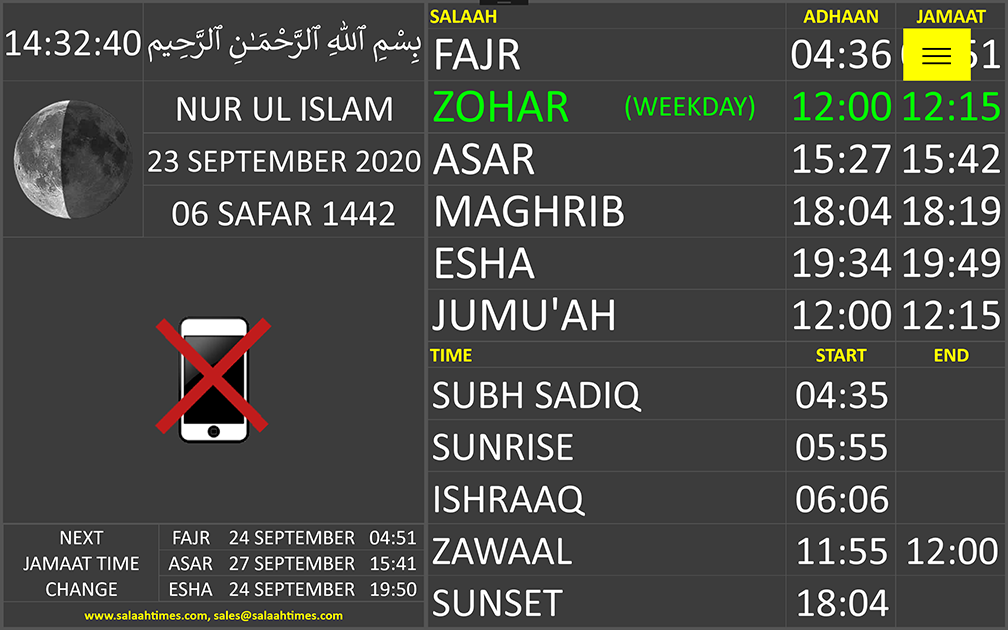
Gray Background
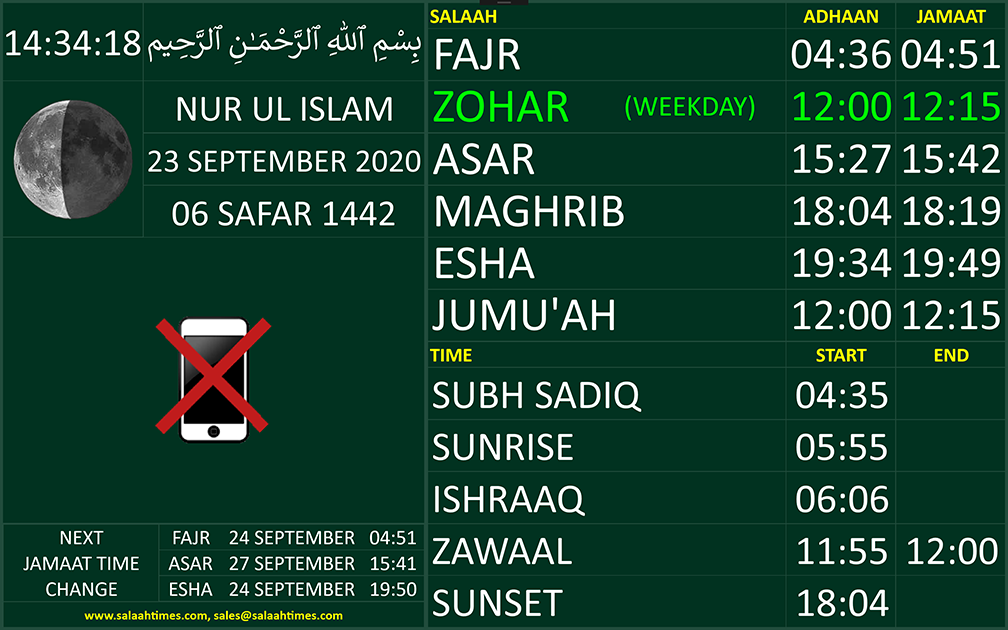
Green Background
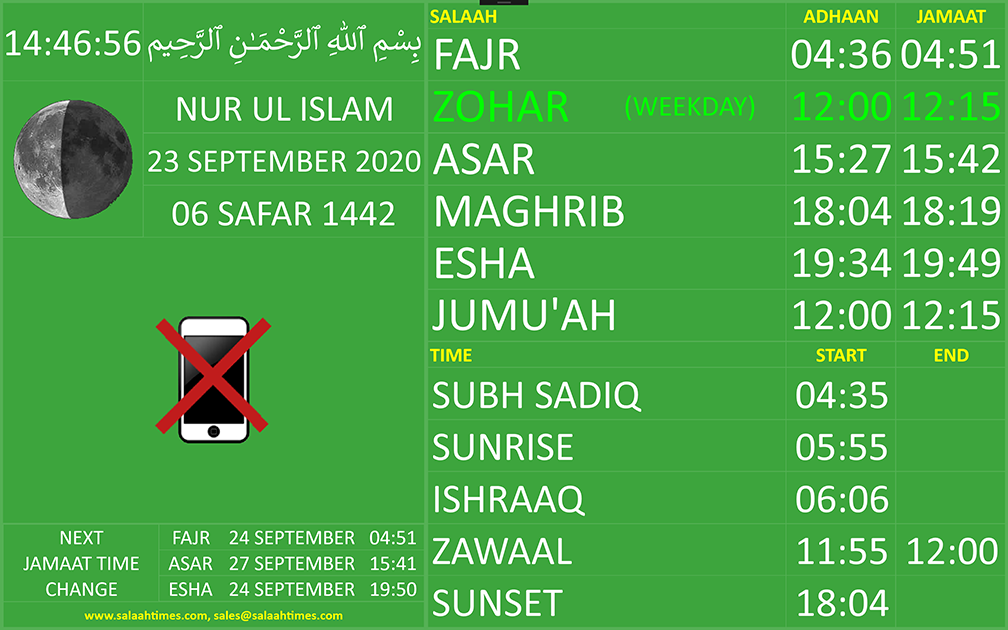
Lime Background
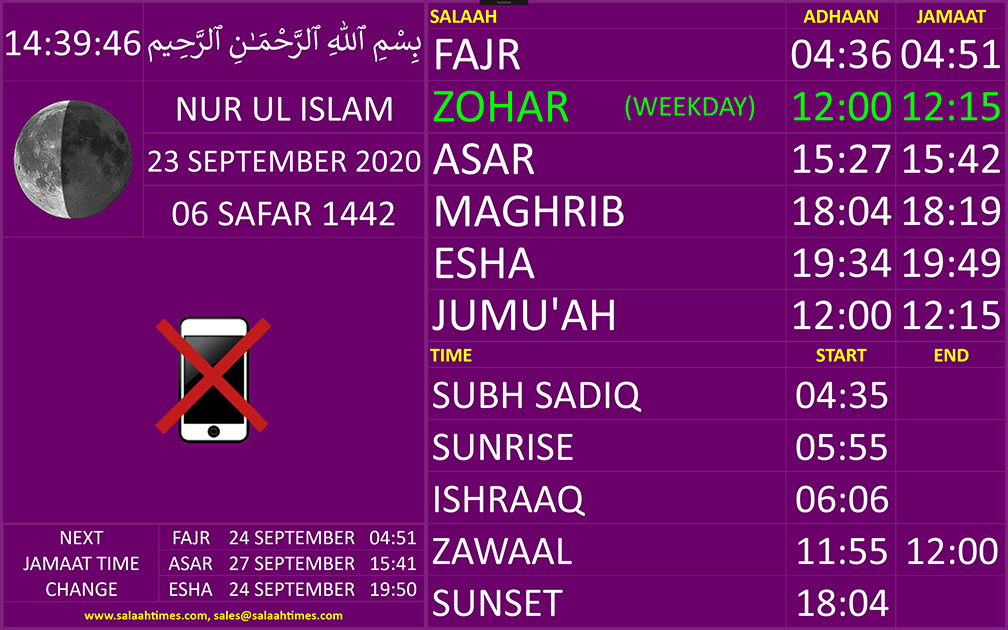
Magenta Background
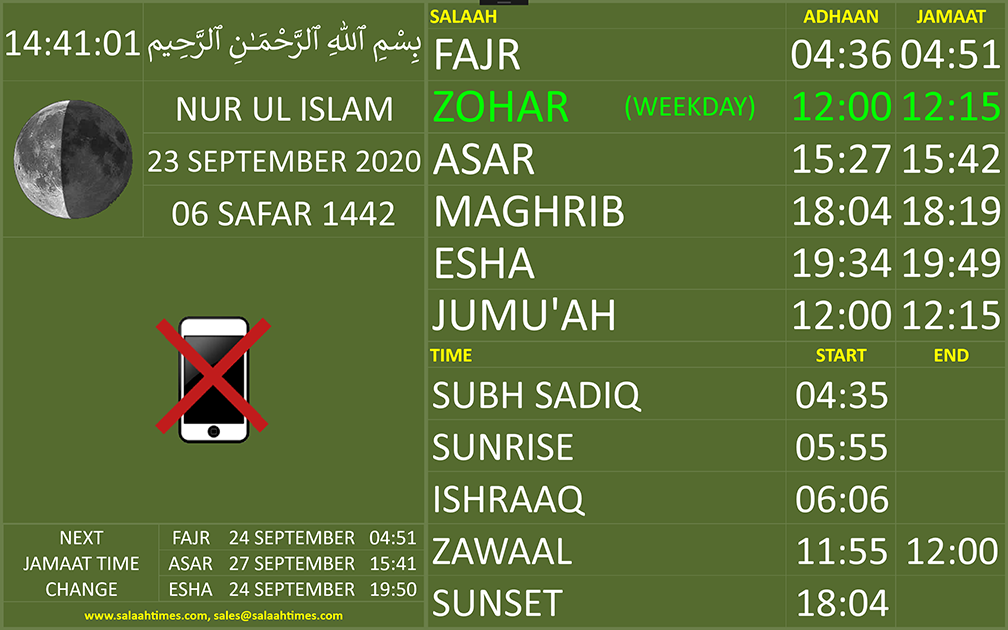
Olive Background

Orange Background

Pink Background
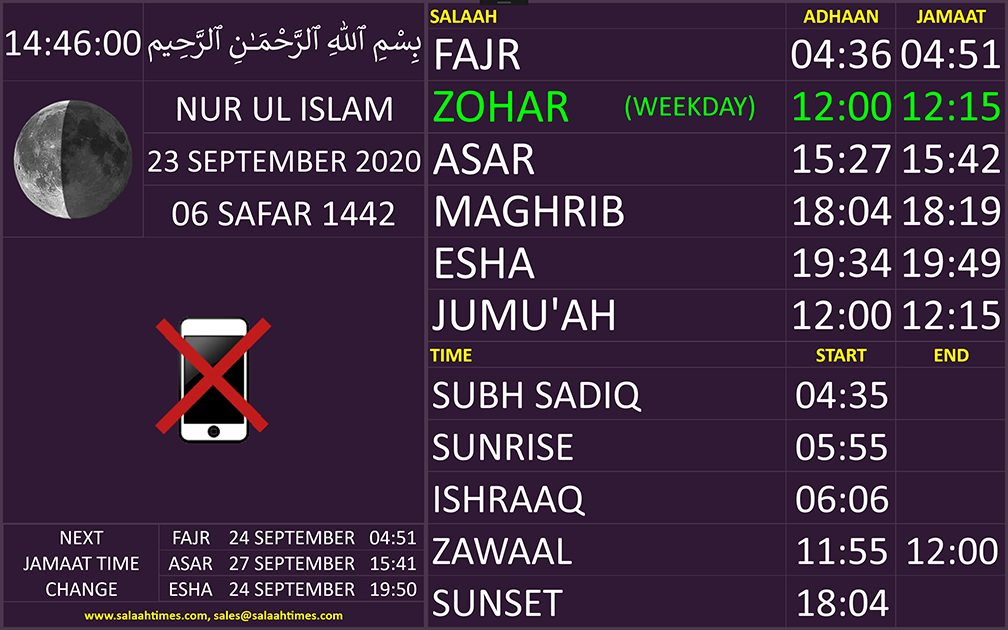
Purple Background
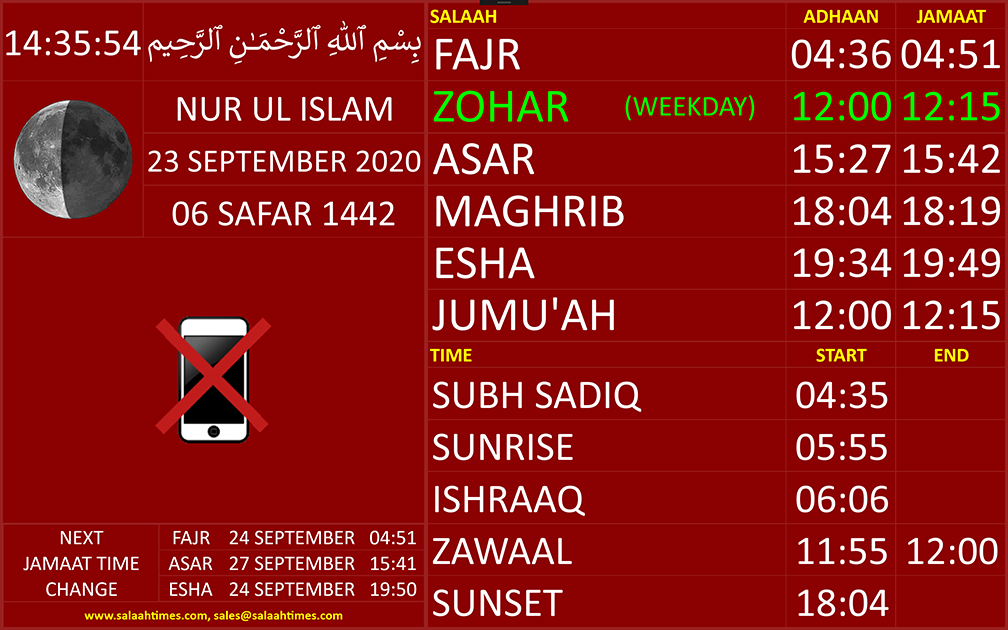
Red Background

Violet Background

MANAGEMENT AND ADMINISTRATION FEATURES
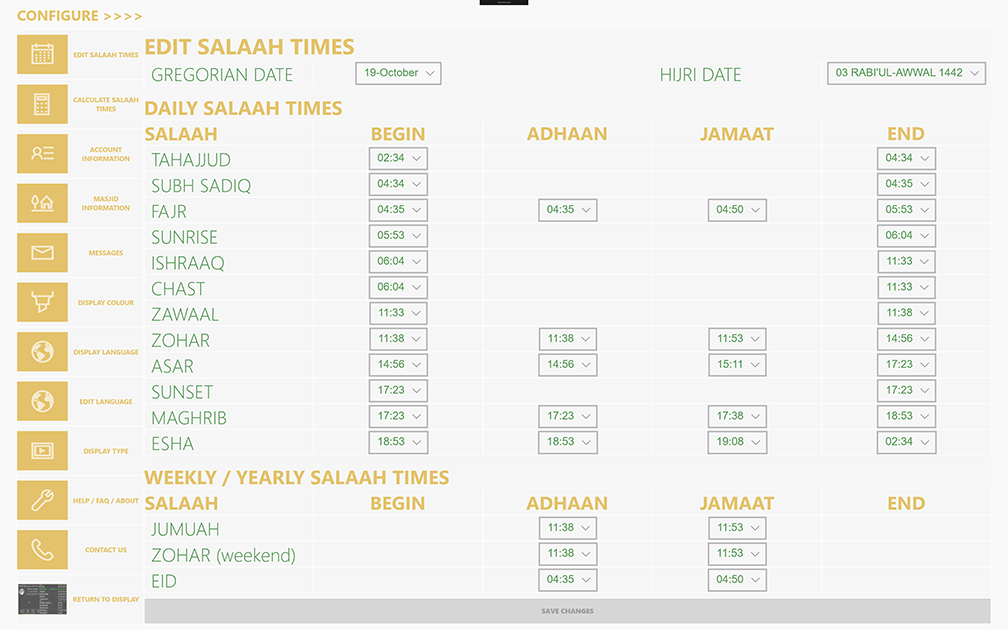
Editor for Daily Salaah Times. Allows for fine grained adjustment of Salaaht Times per day. Changes are automatically perpetuated to the following Year.
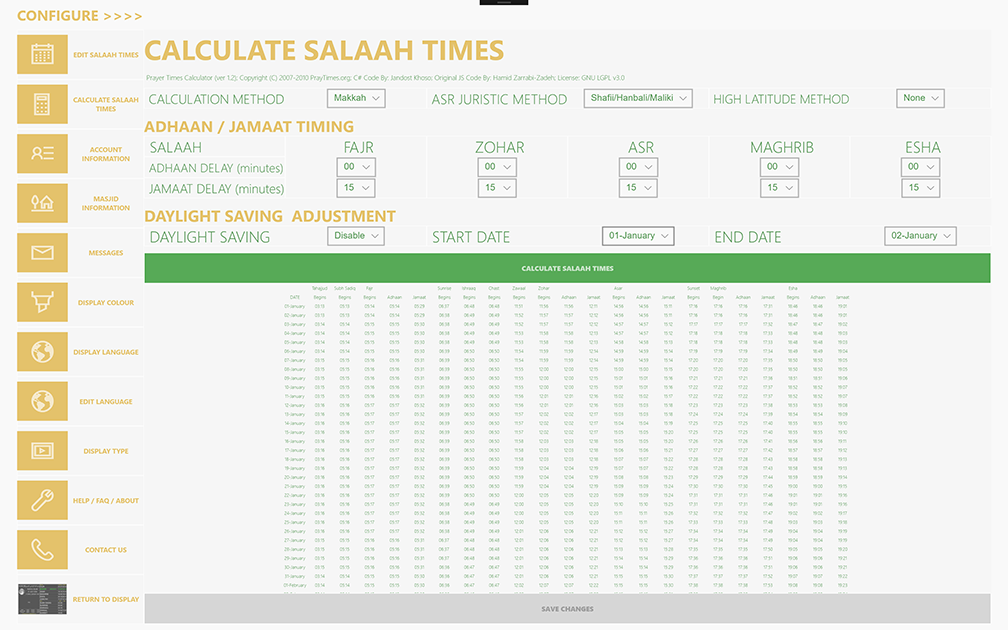
powered by www.prayertime.org
Automatic 365 Day Calculator for Salaahtimes, based on: Masjid Location, Calculation Method, Asr Juristic Method
Additional Controls for Defining offset between Salaah Begin, Adhaan and Jamaat Times. e.g. for Fajr; Jamaat Salaah 15 minutes after Adhaan.
Additional Controls for Daylight Saving. Enable or Disable Daylight Saving as well as define Daylight Saving Start and End Date.
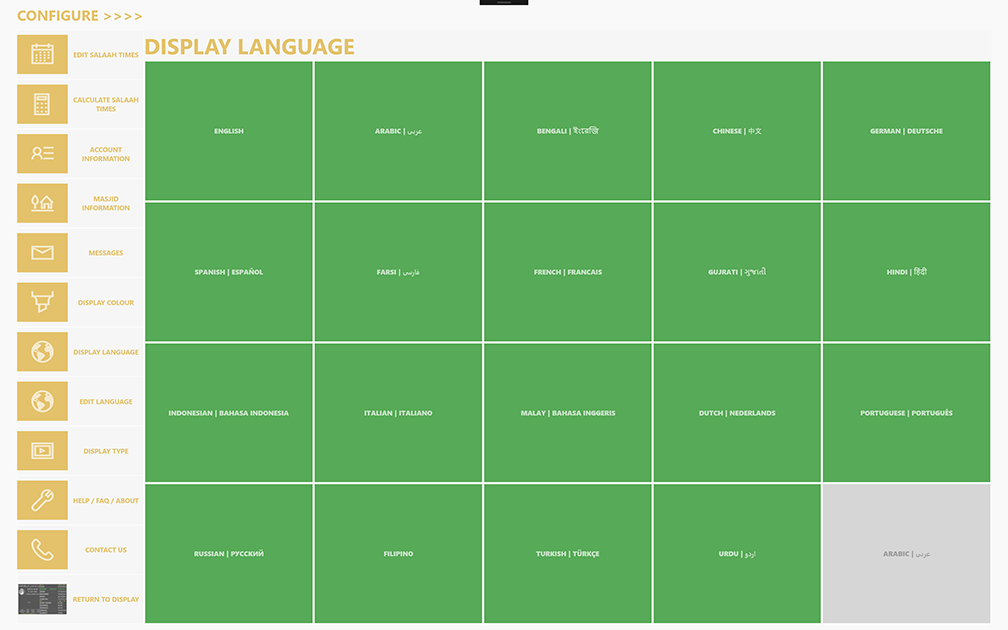
Language Selector. Allows for 1-click Selection of Display Language.

Editor for Language. Allows for changes to spelling as per local dialect.
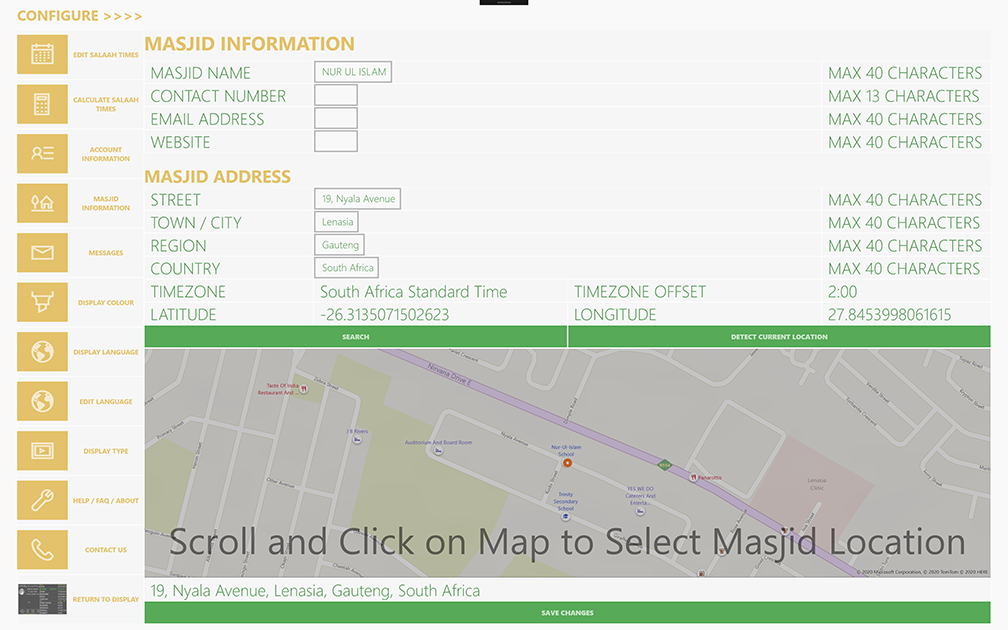
Map based Masjid Locator. Allows for exact definition of Masjid Location in order to accurately calculate Salaah Times.
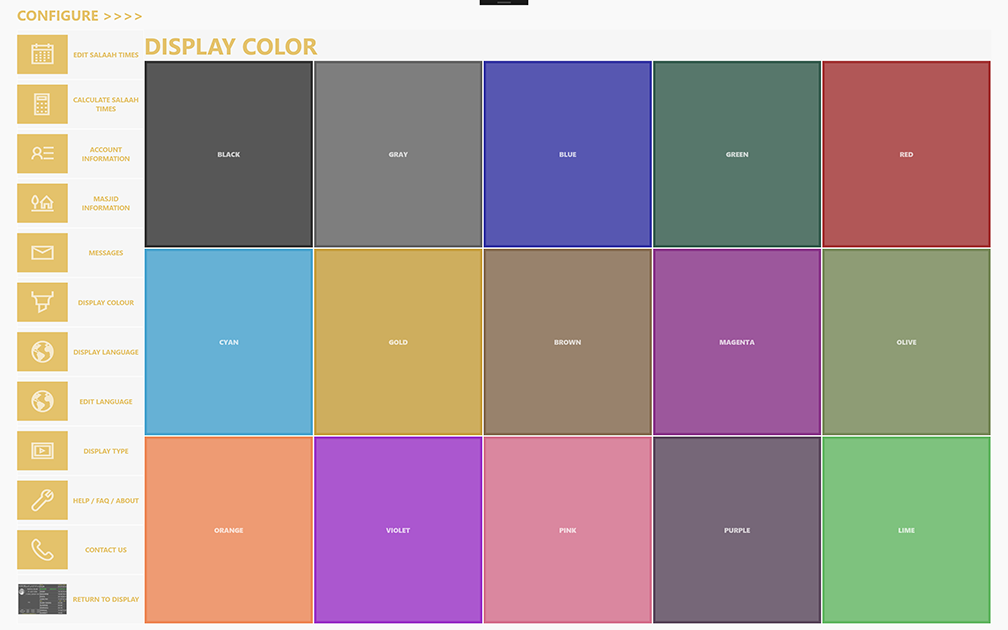
Background Color Selector. Allows for 1-click Selection of Display Background Color.
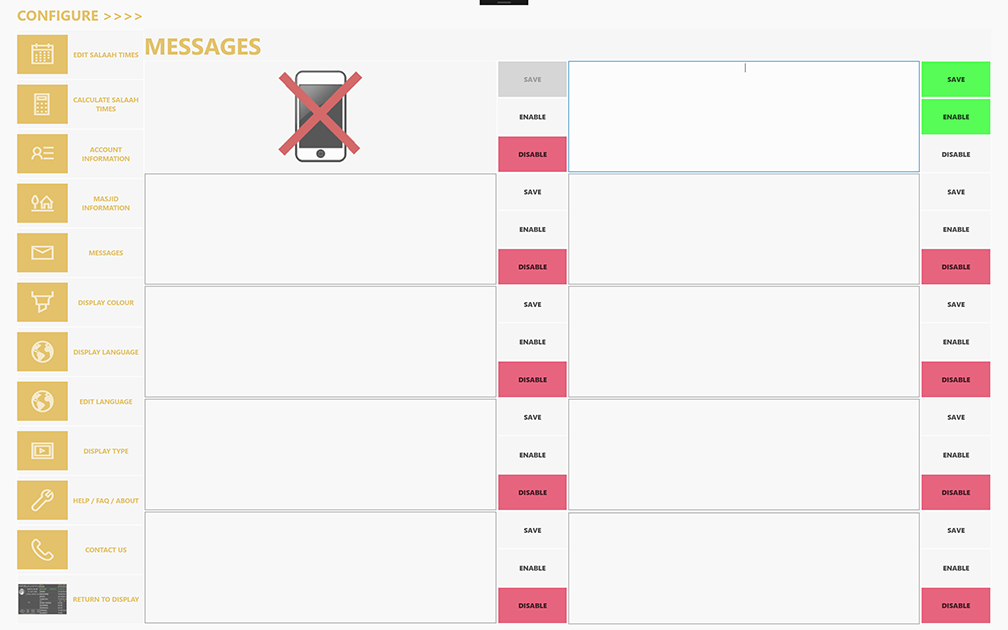
Editor for Messages. Allows for changes to message text, as well as enabling and disabling of individual messages.

